After a great run, the Winning the Internet blog has been retired. However, you can still keep in touch with New Media Mentors here.
All week we’ve been talking about Google Grants—if it’s worth it, how to get your account up and running quickly, and how to get more out of your account. Today’s post is about troubleshooting your AdWords account.
If your account is up and running, but could be performing better, check out these tips for troubleshooting some of the most common issues.
Your ads aren’t showing.
If you hover over the dialog bubble in the status column of any keyword report, a yellow box pops up that says if your ads are showing, and your quality score.
If your ads aren’t showing, a few things could be happening.
Your quality score is too low.
A quality score of 4 or below is considered poor. A number of things could be contributing to this:
- Keyword relevance
A big piece of the quality score is how well matched Google feels your keyword is to the landing page. If relevance is poor, it’s likely that your ad leads to a page that doesn’t relate to the term. You may be able to resolve this by linking to a different landing page. If that doesn’t work or isn’t an option, you should consider pausing or deleting the keyword from your account—it just might not be relevant enough.
- Landing page quality
If there seems to be a problem with your landing page quality, check out Google’s landing page guidelines. Something about your site must seem off to Google. If you can’t figure out what the problem is and resolve it on your own, feel free to give AdWords customer service a call at 866-2-Google.
- Landing page load time
If there’s a problem with your landing page load time, you definitely need to resolve it! Not only is this impacting your AdWords account, but it could be dramatically impacting how people use your site. If this is an issue for you, you will most likely need to work with your webmaster or web consultant to resolve it. Check out yesterday’s post on fixing slow load times.
- Account standing
The above issues are the most common causes of a low quality score, though as I mentioned yesterday, the status of your account overall can also have an impact.
There’s a problem with your ad
To check the status of your ads, click on “All online campaigns” in the left hand column, then the “Ads” tab. The “Status” column indicates the status of the ad. If it says “Approved”, there’s no problem with the ads. If it says “Eligible” or “Under review”, the Google team is still reviewing your ad, so you may need to check back later.
If your ad status is “Disapproved”, there’s a problem with your ad. Google offers
tips on fixing disapproved ads. If you’re still struggling to determine the problem, you may want to give Google customer service a call at 866-2-Google. If the status says “Site suspended”, there may be a problem with your website. You can follow Google’s recommendations to try to resolve site issues, however if you can’t figure out the problem on your own, feel free to give them a call. One of my sites was mistakenly suspended once and I was able to resolve the issue with a quick phone call.
Your bid is too low.
There’s a chance that your bid is too low to be competitive for that particular keyword. First check to make sure that the Max CPC is set at $1 (the maximum bid allowed for the Google Grants program). If it is, check the status column for information. Oftentimes you’ll see a note like “First page bid estimate: $5.25”.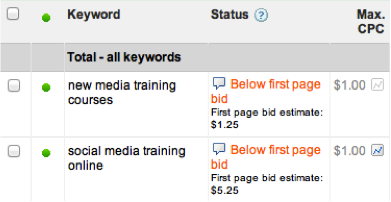 If the first page bid is over $1, and you have a good quality score, you’ve got a couple of options:
If the first page bid is over $1, and you have a good quality score, you’ve got a couple of options:
- Leave it as is
One option is to leave the keyword as it is, though it may not get as much traffic as you’d like (it might still show on one of the later pages of search results and lead to some traffic).
- Play with the match type
One of the most confusing things about Google AdWords is the match types. When you type in a keyword normally, it defaults to broad match. This means Google automatically matches the keyword you entered, as well as variations of it (plurals, with additional words, matching only one or more of your words, etc.). If you can’t afford the broad match, you may want to try changing the word to phrase match, which matches your term alone or with other words around it (just add quotes around your keyword like this: “keyword”). You could also try exact match, which only matches searches for your exact phrase (just add brackets around your keyword like this: [keyword]).
- Spend some real money
If you have an advertising budget and think the keyword is worth spending actual money on, you can always setup a paid AdWords account and bid on the term that way.
Your click-through rate is low.
If your terms are relevant to your site, but your click-through rate isn’t as high as you’d like to be, you should consider refining your ad. The default settings for AdWords allow you to experiment with new ads without jeopardizing results too much. If you’d like to try a new ad, just add one to the ad group. Google will automatically show better performing ads more frequently. Google recommends running 2 to 4 ads per ad group.
- Punch up your ad copy
Make sure your ad copy relates to the term you’re bidding on, and is compelling. Remember—this is your chance to convince someone to click. You’ve got to sell them on it. The best ads include the keyword in the title, highlight why someone searching for that term would want to click on the ad (more information? a chance to help?), and feature a call to action.
- Make it stand out with caps
This tip came from one of Google’s AdWords experts. Capitalize the first letter of each word in your ad. This will make it stand out more—especially compared to organic search results.
- Create a separate ad group
If you’re finding that your keywords don’t relate to the ad as well as they could, you may want to create separate, more specific ad groups. For example, if your organization is working to stop the use of pesticides, you may get a higher CTR by creating separate ad groups for different types of pesticides, rather than grouping them together. This will allow you to create ads for each group that relate more specifically to that type of pesticide.
If you try these things or decide not to spend the time, you may want to pause keywords with a CTR below 1% (running keywords with a low CTR can negatively impact on your account standing and lower your quality score for all keywords).
You can’t spend the $10,000/month budget.
If you’re running high-quality, high-click-through rate keywords, and still aren’t hitting the $10,000 a month budget, you’re not alone! Most organizations only spend about $300 a month.
The key to spending more of your budget is usually adding keywords. Check out point #4 in my recent post for details. Just keep in mind that it might not be possible for you to hit the $10,000 limit—no matter how much time and effort you invest. Remember—the AdWords program focuses on capturing search traffic. If you’re working on a very niche issue that isn’t well known, there might not be many people searching for information on your topic.


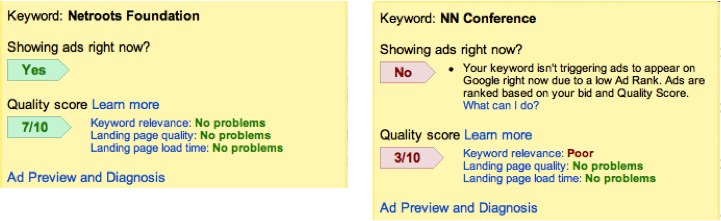


Comments are closed.