After a great run, the Winning the Internet blog has been retired. However, you can still keep in touch with New Media Mentors here.
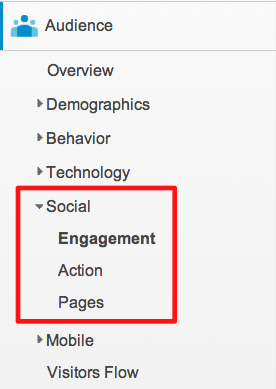 Did you know that you can use Google Analytics to track social engagement on your website?
Did you know that you can use Google Analytics to track social engagement on your website?
It’s true! The latest version of Google Analytics includes new social reports that you can use to measure social interactions on your website. “Social interactions” include clicks to your Facebook or Twitter page, Likes on a particular page or blog post, etc.
There are three new reports, all of which can be found in the Audience section of Google Analytics.
Engagement
The Engagement report shows how many visitors to your site are socially engaged. “Socially engaged” represents visitors that clicked on one of your social media buttons or tools while on your site. “Not socially engaged” represents visitors that did not. (Click to enlarge screen shots.)
Action
The Action report breaks down the actual social media actions that visitors took on the site. The cool part about this is that the report can even distinguish between visitors that clicked through to your Facebook page, and visitors that clicked the Facebook Like button for a particular blog post or piece of content.
Pages
The Pages report is super cool because you can see exactly which pages visitors were on when they clicked the social media buttons. The first column shows the total number of social actions for each page, and the additional columns show exactly how many of each type of social action were taken.
Pretty cool, right? Until now, most of us had no idea if 5 or 500 people a month were clicking on some of these buttons. Now you can measure exactly how many people are interacting with social tools through your website.
Setting it up
Google Analytics automatically tracks Google+ interactions, but not interactions with other tools (of course!). If you want to track Facebook, Twitter, etc., you’ll need to add some additional code to your site.
Lunametrics has a great post that breaks down exactly what you need to do to add the code to your site. If you’re the one that manages the Google Analytics code on your organization’s site, you should be able to use their tutorial to add this extra code to your site. If not, pass the blog post on to your webmaster or web consultant and let them know exactly what you want to track.


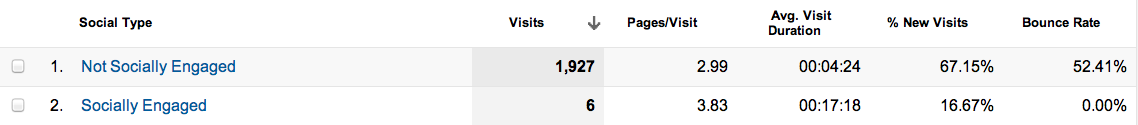
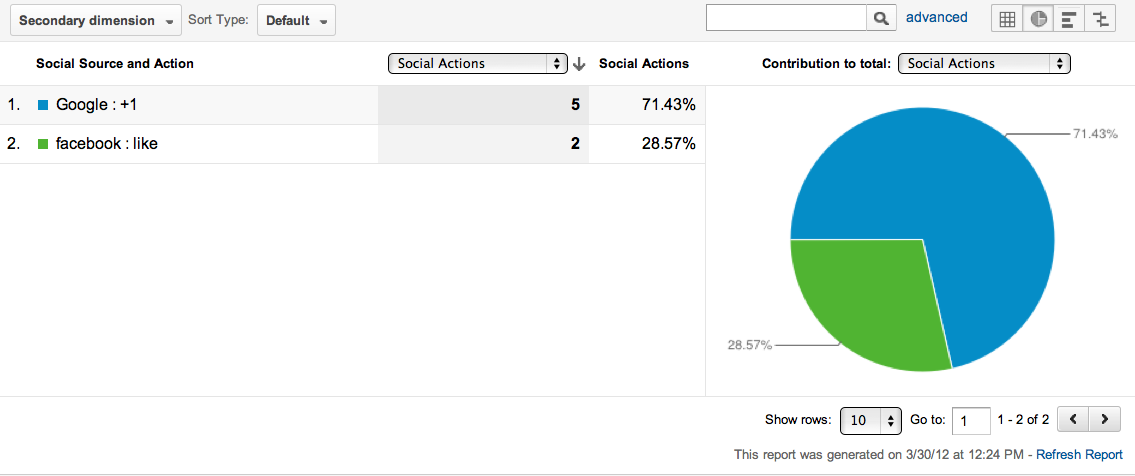
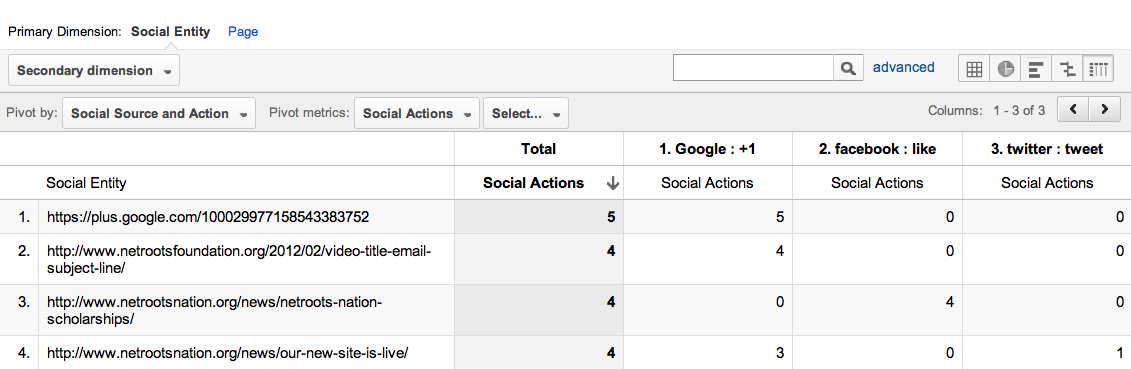


Comments are closed.